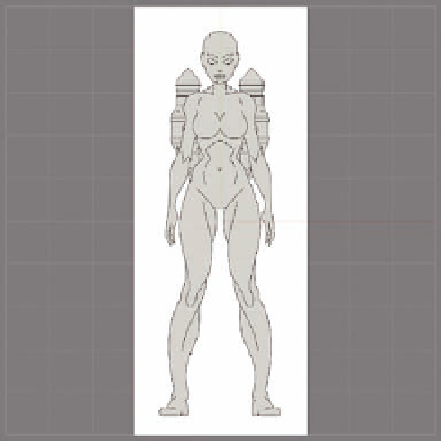Graphics Programs Reference
In-Depth Information
FIG. 5.2
The front image is now set in the viewport.
FIG. 5.3
Select the Right Orthographic View.
(Tip: You will also see next to many menu items its current hotkey. In this case,
we could just press 6 to select the right viewport.)
●
Next, go to
Display
>
Set Viewport Image
and browse to the image
called
ModelSheetSide.jpg
.
You should now see the image in the viewport as in Figure 5.4.
If you like, you could also set the Back viewport image, but we do not need it
just yet.
(Tip: Once you have your viewport images in place, you will notice that you
can't physically edit or manipulate them. If you do need to move or scale