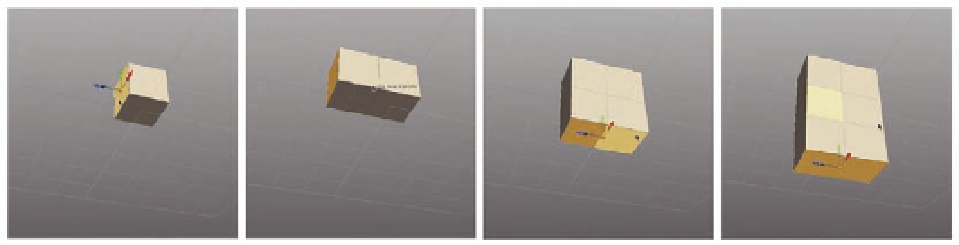Graphics Programs Reference
In-Depth Information
E x p anding and Modifying the Object
In addition to chopping up a cube or a cylinder, box modelers need to easily
expand the geometry in various directions and modify it. There is a host of
tools and techniques modelers use for this, and we cover some of the most
important—
Extrude
,
Tweak
,
Soft Selection
, and
Smooth
—in the following
sections.
E x trude
Extrude
essentially pulls or extends faces or edges out from the model by
creating new adjacent faces. In edge selection mode, Extrude creates a new
copy of the selected edges, and connects each new edge to the original
with a face. In face selection mode, new faces are similarly created along the
boundaries of the selection.
Extrude Tool; Modify
Extrude; Z
After the command is activated using
Modify
>
Extrude
or
Z
, the new edges
or face will then be selected for moving. If an edge is extruded, the previously
enabled manipulator will remain in use. If a face is extruded, the
Local Move
tool will be activated, allowing you to move the face perpendicular to its
plane. To exit
Local Move
you will have to press
Esc
. However, by pressing
and holding
Z
when performing the extrude, you can perform the local move
with the mouse, and the Local Move tool will be deactivated when you let
go of
Z
. As with Bevel, it is very important to move extruded edges and faces
in a noticeable way, or the extra layers of polygons will cause problems with
subdivision.
To get a sense of how extrude works, extrude out a chunk of polygons using
the following steps:
●
Create a cube, this time with just one face on each side (
Create
>
Cube
or
Alt
C
) (Figure 3.8a). If the standard tool creates something other
than one face per side, you can adjust the settings under
Create
>
Cube
>
opt
.
●
Select one side of the cube and press and hold
Z
, and then slide the
mouse until the box has doubled in size (Figure 3.8b). Now select the two
faces that make up the bottom of the object and repeat that same kind of
FIG. 3.8
Extrusion can quickly turn a cube into something more.