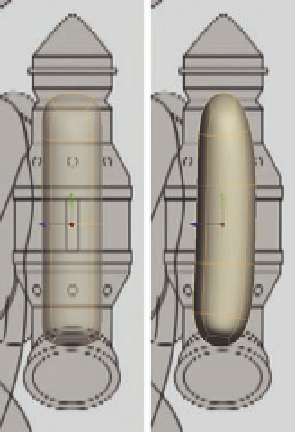Graphics Programs Reference
In-Depth Information
Make sure to adjust it from the side.
FIG. 10.10
Add in some of the major details next, like the panel in the middle of the model.
FIG. 10.11
●
Following Figure 10.12 , i rst hide everything but the bands and combine
them into a single object.
●
Next, delete the polygons behind the central bands to open up the outer
loops ( Figure 10.12 b).
●
Using the
Merge tool
, connect the vertices of the inner bands with the
outer bands at the front of the model (Figure 10.12c).
●
Move to the back now and use the
Bridge tool
to close the rear loops.
●
Finally, bring the hidden geometry back and adjust the bands to make
sure they still i t around the main model.
The i rst two main elements of the rocket pack are complete, but as illustrated
in Figure 10.13, you can do more.