Graphics Programs Reference
In-Depth Information
polygons, but this side is drawn twice—once regularly and then once as a
mirrored version of itself across whatever axis you choose in the options.
This helps you visualize your model as a whole while only actually modeling
half. You can then mirror the actual geometry at the end of your modeling
process for exporting, so both sides will exist as actual polygons. This type of
mirroring is centered on the object's own axis (as indicated by the position of
the manipulator when you select it in object selection mode) rather than the
location of the model in reference to the grid, so it also often requires the user
to move this axis to where the mirroring should occur.
●
Try this by selecting a single vertex on the part of your model you want to
be the mirroring centerline (Figure 3 3a), and then select
Selection
>
Set
Object Axis
.
●
Now select
Modify
>
Mirroring
>
Instance Mirror Toggle
.
You'll notice a very similar ef ect to what we accomplished earlier, with the
exception of being able to only edit the original side of the model (Figure
3.3c), and that the instanced side can be removed at any time by selecting the
Instance Mirror Toggle
again. Instance mirroring is often simpler and easier to
work with than the symmetry mode described earlier.
Instance Mirror; Modify
Mirroring
Instance
Mirror Toggle; Shift
I
Dividing up the Object
Box modeling commands can be roughly classed into two groups: those that
help divide the object, and those that help to expand it out and modify it.
Both types of commands add new geometry to the model, which helps you
more precisely dei ne its shape. In the next few sections, we cover the three
main Silo tools in the box modelers' arsenal for dividing:
Split Loop
,
Cut
, and
Bevel
.
Split Loop; Modify
Split
Loop; Shift
X (Hold to
Slide)
Split Loop
Split Loop
is the easiest and most powerful way to dissect a sequence of
connected quads. To get an idea of how it works:
●
Create a cylinder (
Alt
Y
), enter edge selection mode, and select a single
vertical edge ( Figure 3.4a ).
●
Now select
Modify
>
Split Loop
or press
Shift
X
.
You will see a new edge has cut directly through the middle of the selected
edge and through all of the quads arranged on a similar track to those on
either side of the selected edge (Figure 3.4b).
The quads that have been split are known as a face loop (as discussed in
Chapter 2), a sequence of quads laid end-to-end, which, as we'll see later,
frequently occur on cylindrical parts of a model (such as arms, legs, i ngers,
or a torso) and connect back on themselves, forming a loop. We will also be