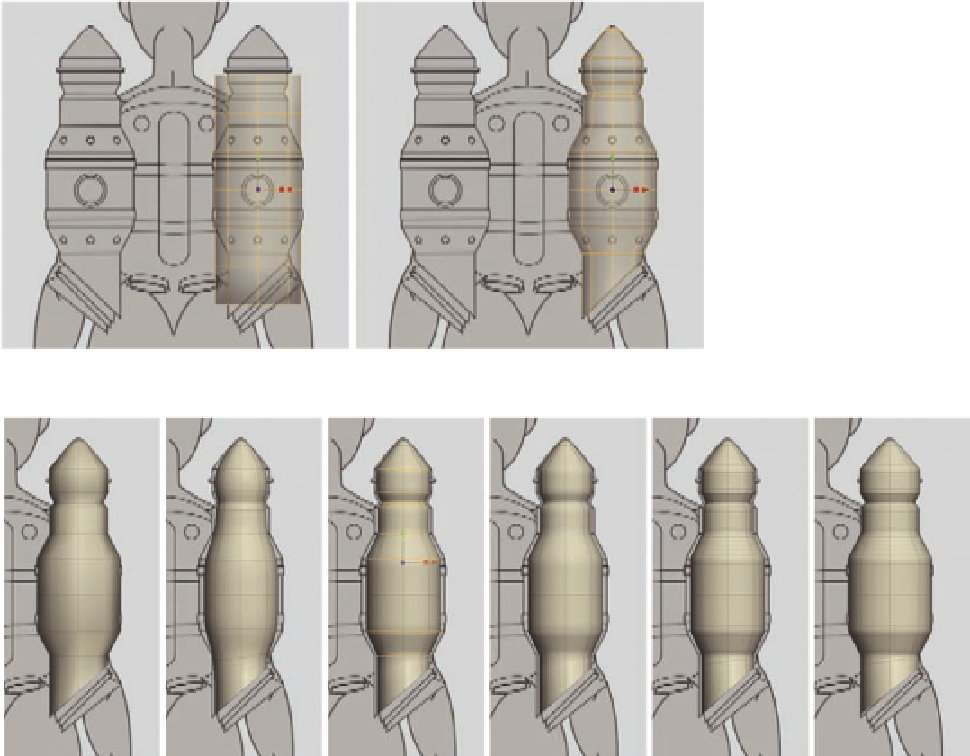Graphics Programs Reference
In-Depth Information
FIG. 10.2
Begin by creating the basic
shape of her rocket pack.
Crease, or Bevel, the edges to retain the form when subdividing.
FIG. 10.3
What we need is a way to keep certain edges from being softened when a
subdivision is applied.
●
Select the horizontal edges shown in Figure 10.3c.
●
Now go to
Subdivision
>
Crease Edges
.
We just told Silo that these edges shouldn't be fully affected by the
subdivision operation. Instead, they are, as the name suggests, creased
to stay rigid. You can see the creased edges in Figure 10.3d, highlighted
in blue .
This is a great way to add hard edges into a model, making Silo a great Hard
Surface modeling package and an organic one.
This is a matter of personal choice, but in some areas, the creased edges seem
a little too harsh, so there is another option.
●
Following Figure 10.3 e, apply a small
Bevel
to the edges, rather than a
crease.