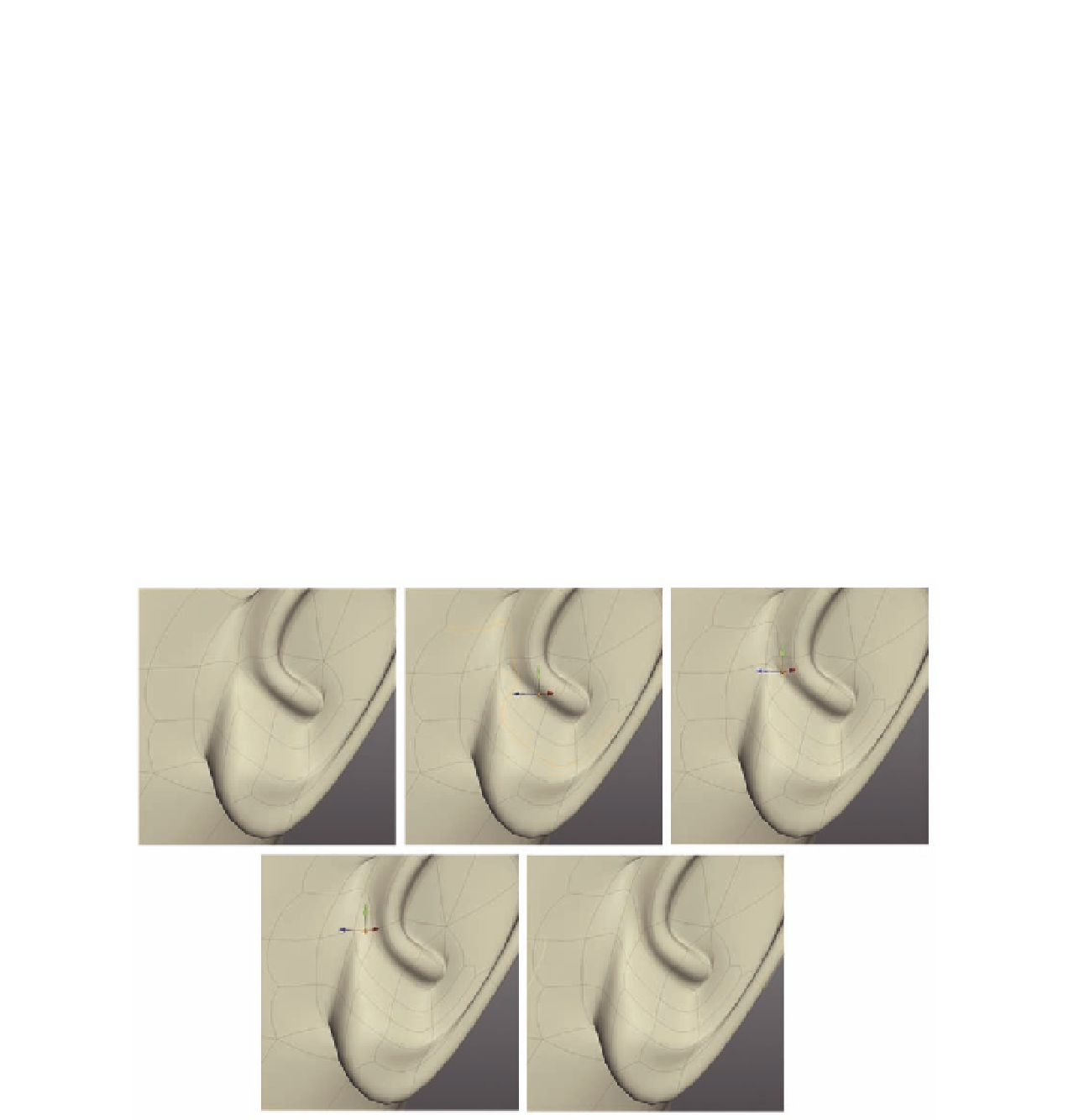Graphics Programs Reference
In-Depth Information
We now need to divide this area further so we can add the ear cavity.
What we ideally need are two quads, which we can extrude into the
model. However, this will cause a few problems, so we need to prepare
the area first.
●
Create a long
Cut
around the lower ear, up across where the
Tragus
would
be and onto the side of her head (Figure 8.61b).
●
Now select and
Merge
the edge highlighted in Figure 8.61c.
●
Finally,
Delete
the edge that now sits between the two remaining
triangles ( Figure 8.61d ).
This now gives us two clean quads, which when extruded into the model will
not leave us with nasty poles or ugly geometry.
●
You can see the cavity being created in Figure 8.62. Simply
Extrude
the two quads, scale them, and then push them into the ear to form
the cavity.
Now that we have the cavity, the
Tragus
is looking very thin. We also need to
address the topology in this area to make it l ow more naturally.
FIG. 8.61
Prepare the lower ear for the cavity.