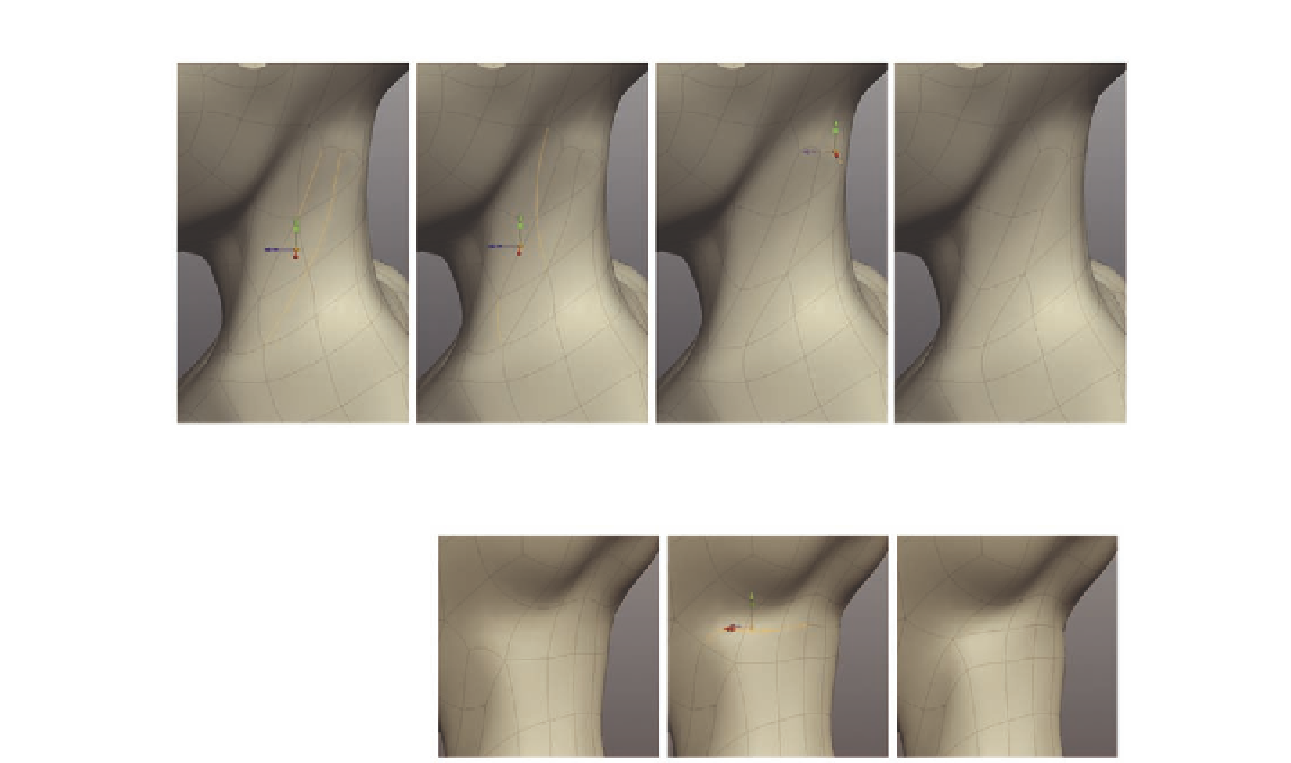Graphics Programs Reference
In-Depth Information
FIG. 8.48
Add another cut to help dei ne the neck muscles.
FIG. 8.49
Divide the back of her neck
to remove the remaining n-gon.
●
Merge
the two edges of the resulting triangles to complete this step
( Figure 8.50c ).
If you rotate your model now and examine her shoulders, you might see
a slight issue. If you look from the front, the Trapezium muscle has a slight
dip in it. This is the muscle on the upper back that arcs from the neck to the
shoulder.
We can adjust the topology next to deal with this, and smooth out the edge
l ow.
●
Following Figure 8.51 , i rst divide the edge that is causing the problem.
●
N o w
Merge
the second cut.
●
Finally,
Delete
the remaining edge shown in Figure 8 51c.
As you can see, we no longer have the edge across the base of the neck;
instead, the edges l ow nicely from the neck to the shoulder.
Before we let you loose to tweak, reshape, and adjust the head further, we can
optimize one more place. We can remove an edge ring from the nose and the
brow to help smooth out the area. These edges are not really needed, so it
makes sense to remove them.