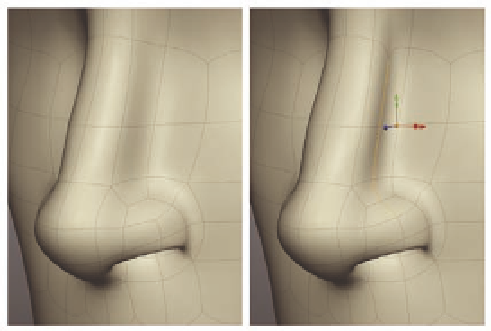Graphics Programs Reference
In-Depth Information
FIG. 8.6
Add more geometry into the nose and rework the overall shape.
FIG. 8.7
Cut the side of her nose to remove the n-gon.
If you keep these in the model, you might spend time trying to keep this area
clean when it will never be seen. If, once the head is complete, we i nd we
need these, we can always add them back in with the
Fill tool
.
●
Following Figure 8.8 ,
Delete
these polygons now.
With that done, we can now concentrate on the nostril again.
●
Select the edges around the opening to the nostril (Figure 8.9).
●
Apply a
Bevel
to add more of a crease to the opening, and remember to
remove the rogue triangles that will also be created.
●
Adjust the nostril shape now until you have something similar to that in
Figure 8.9c .