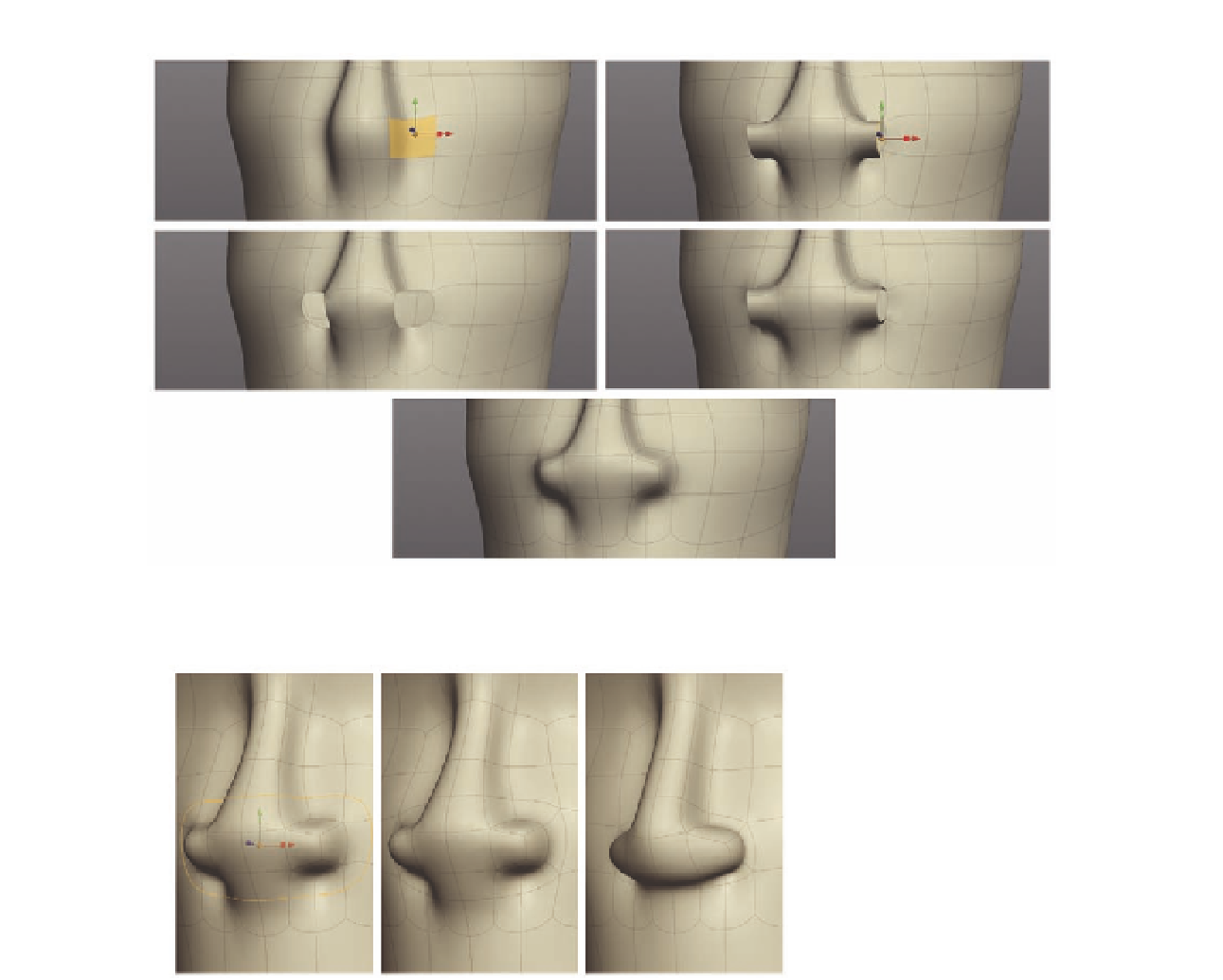Graphics Programs Reference
In-Depth Information
FIG. 8.3
Add new geometry for the nostrils.
FIG. 8.4
Create an edge loop around the nose.
●
Finally, use the
Fill tool
to close the remaining hole.
●
We are going to create a new edge loop next, around the nose. As you can
see from Figure 8.4, this will help us add more dei nition to the overall shape.
(Note: Remember to merge the triangles at each corner.)
Focus on the nostril area next. With the groundwork in place, we can move on
and build in the actual holes that will help form the key parts of the nose.
●
Select the edges seen in Figure 8.5a , the i ve forming a loop around the
opening to the nostril.