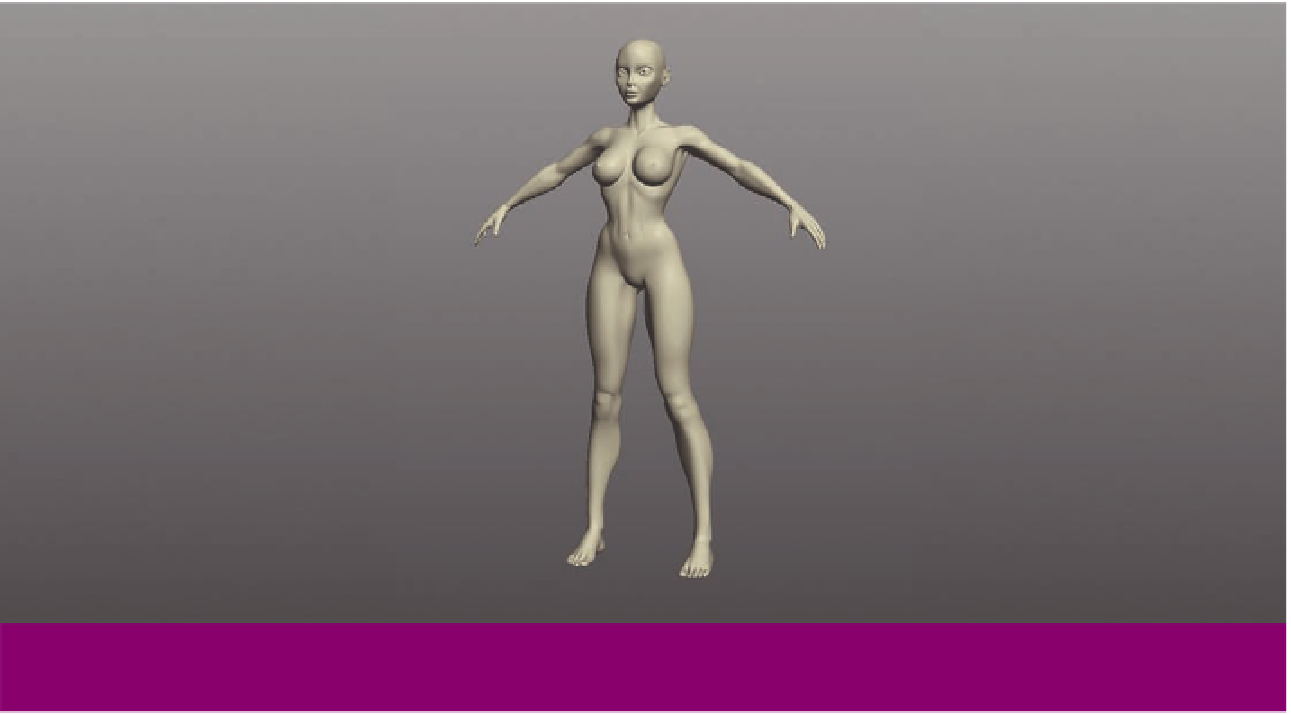Graphics Programs Reference
In-Depth Information
Organic Modeling: Head Detail
In the last two chapters, we added detail into our base character meshes
body and limbs, making her much more appealing to look at. In this, the i nal
chapter in this section, we will i nally give her a face.
(Note: You will i nd the i les used for this section in the downloaded tutorial
i les inside Chapter 8/Files.)
Nose
We are going to start with her nose. This is in the center of the face, so it will
dictate how the topology starts out. From this, we can then branch out and
continue working on her mouth and eyes.
●
Begin by loading the scene
Chapter08/Files/08_Body.sib
.
●
Your model will be brought into the scene in at its initial, low-resolution
state, so select it and press
C
two times to smooth her out.
The head's polygon count is currently far too low for us to do anything, so
start by dividing the face.