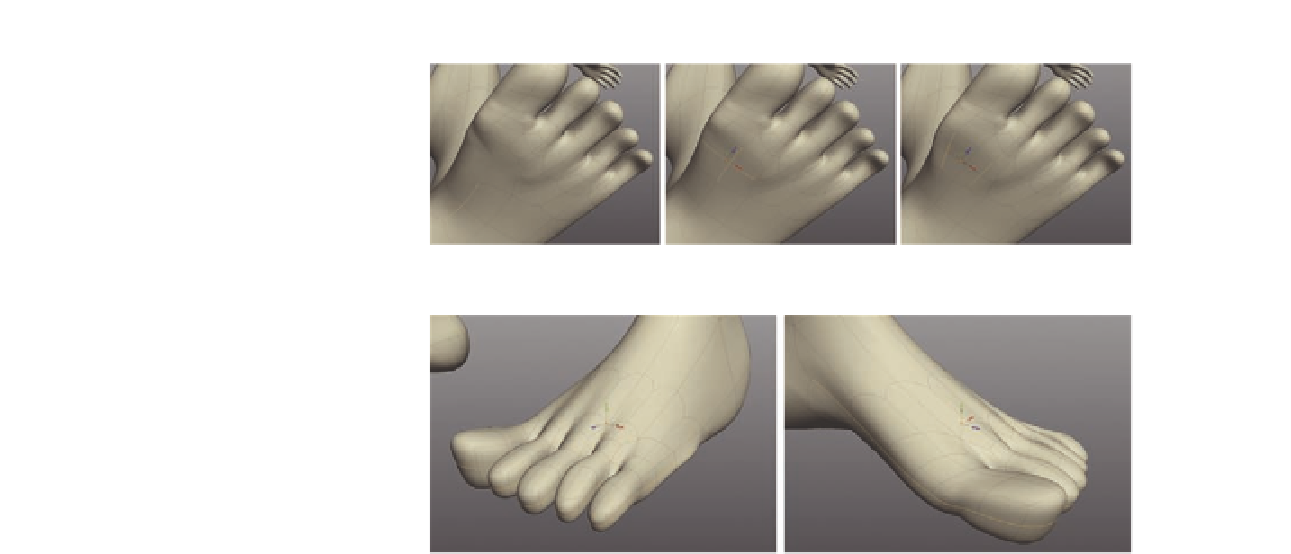Graphics Programs Reference
In-Depth Information
FIG. 7.22
Divide the large n-gon on
the ball of the foot.
FIG. 7.23
Create a new cut around
the front of the foot.
We have added geometry across each toe, so next we need to add it around
them, and add in extra edge loops for the knuckles.
Luckily, this is a much simpler task to complete.
●
First, create a
Cut
around the toes, taking it half way back on the foot
( Figure 7.23 ).
●
Next, select the edge loop around the base, and the middle of each toe
( Figure 7.24 ).
●
Apply a
Bevel
to change these two edge loops into four.
●
Finally, the bevel will give you a series of triangles around the base of each
toe.
Merge
these now to remove them (Figure 7.24c).
That's the main topology for the toes and the front of the foot. We still have
lots to do, but take a break and rework the overall shape of the foot until you
have something like Figure 7.25.
You could leave the toes as they are, but we will continue and build in the
actual toenails. Before we do that, though, we need to i x a few small issues
around the front of the foot.
●
First, on the outer big toe we have an n-gon toward the top where the toe
meets the foot. To remove this, select the two edges below it and
Merge
them as shown in Figure 7.26.
●
You will now be left with a triangle just under the toe. To remove this,
follow Figure 7.27 by i rst selecting the two edges highlighted in the i rst
panel. These are just behind the base of the toe.
●
Merge
these and then select the edges seen in Figure 7.27c.
●
Delete
these to clean up the area (Figure 7.27d).