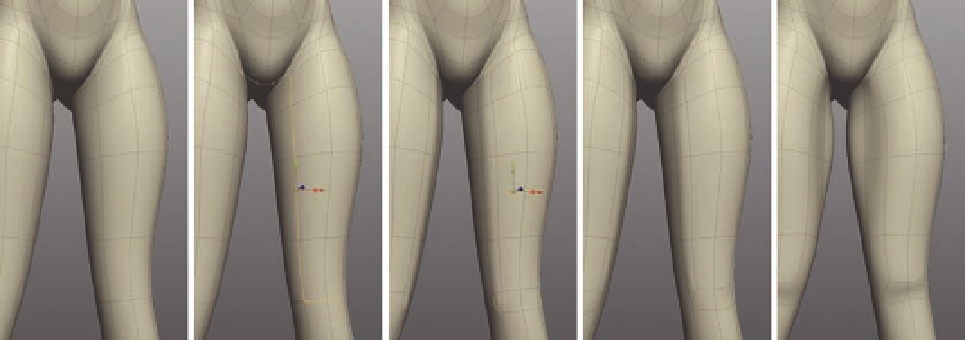Graphics Programs Reference
In-Depth Information
●
As shown in Figure 7.1, select the edges starting just above the knee and
work your way up to the groin.
●
Press and hold
B
to create a
Bevel
.
●
N e x t ,
Merge
the resulting, unwanted triangles (Figure 7.1c).
●
Finally, adjust the area so the muscles can be seen on her inner thigh
( Figure 7.1 d).
●
Next, create a new edge loop around the thigh as shown in Figure 7.2. This
will allow us to adjust the thigh further, to give it a much better shape.
Moving on, let's look at her knee. Now, we have very little to work with, so i rst
we need to update the topology.
●
First, hover over the front vertical edge and press
Alt
X
three times,
creating three Split Loop
Cuts
around the knee area ( Figure 7.3 b). This gives
us eight quads instead of two, which should be a perfect starting point.
●
Now we need to isolate the knee a little, and enclose it in its own edge
ring. Select the edges around the eight middle quads (Figure 7.3c), and
perform a
Bevel
operation ( Figure 7.3 d).
FIG. 7.1
Add in extra edge loops so we can include the thigh muscles.
FIG. 7.2
Add an extra edge loop to help dei ne the thigh.