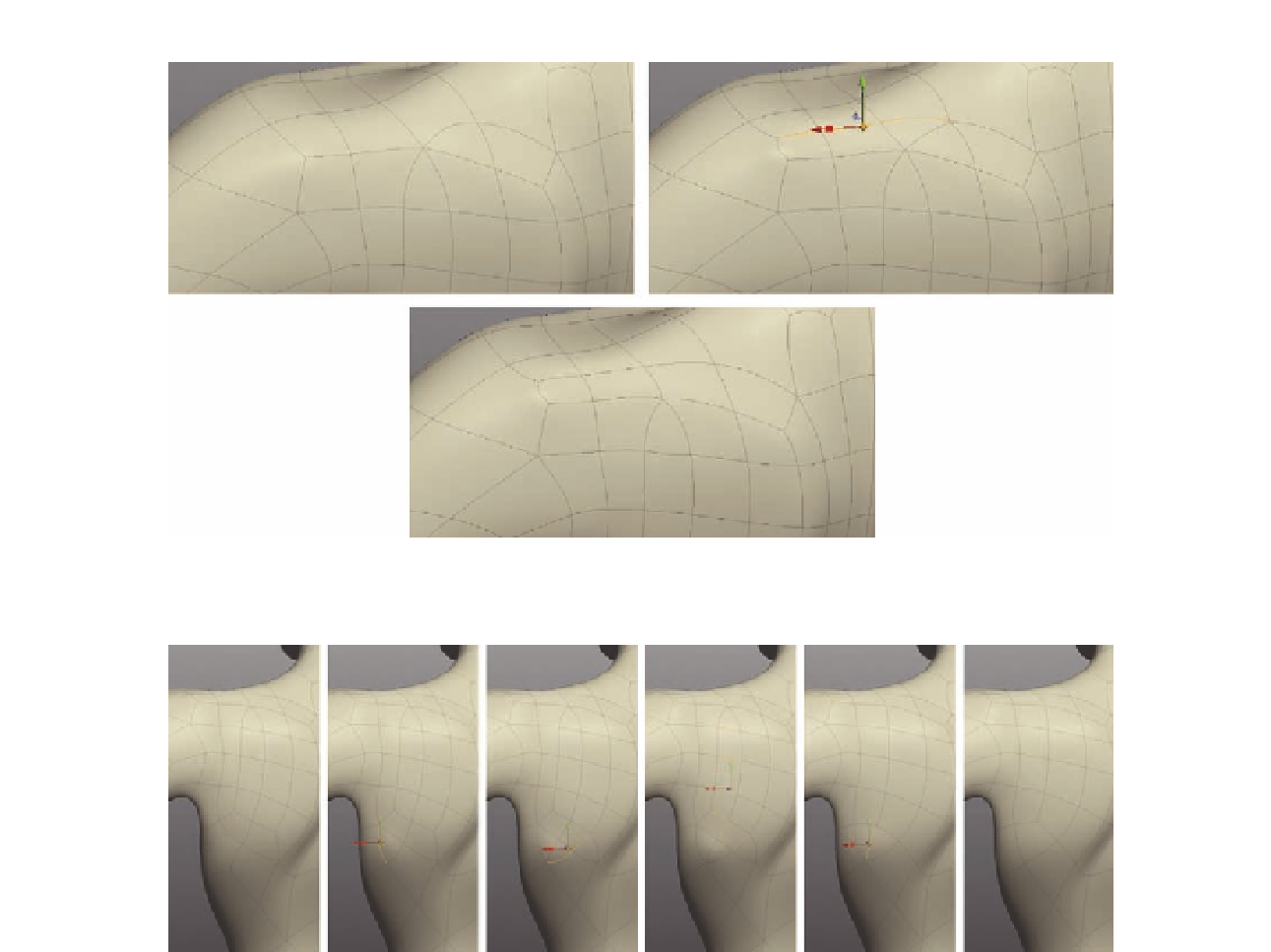Graphics Programs Reference
In-Depth Information
FIG. 6.45
Add a new cut to help remove the fi rst triangle.
FIG. 6.46
Alter the topology on her back to remove the triangle.
●
Continue this
Cut
across the model, spanning the next two quads
( Figure 6.46 c).
●
Now select the horizontal edges moving down the model from the
triangle, ending at our last cut (Figure 6.46d).
●
Merge
these to remove the triangle, and clean up the topology.
●
Finally,
Delete
the edge between the last two triangles (Figure 6.46e),
giving us a much cleaner back (Figure 6.46f ).
Move back up to the base of the neck for the i nal stage. We will now remove
the remaining n-gons, and in doing so give this area some more shape and
dei nition.