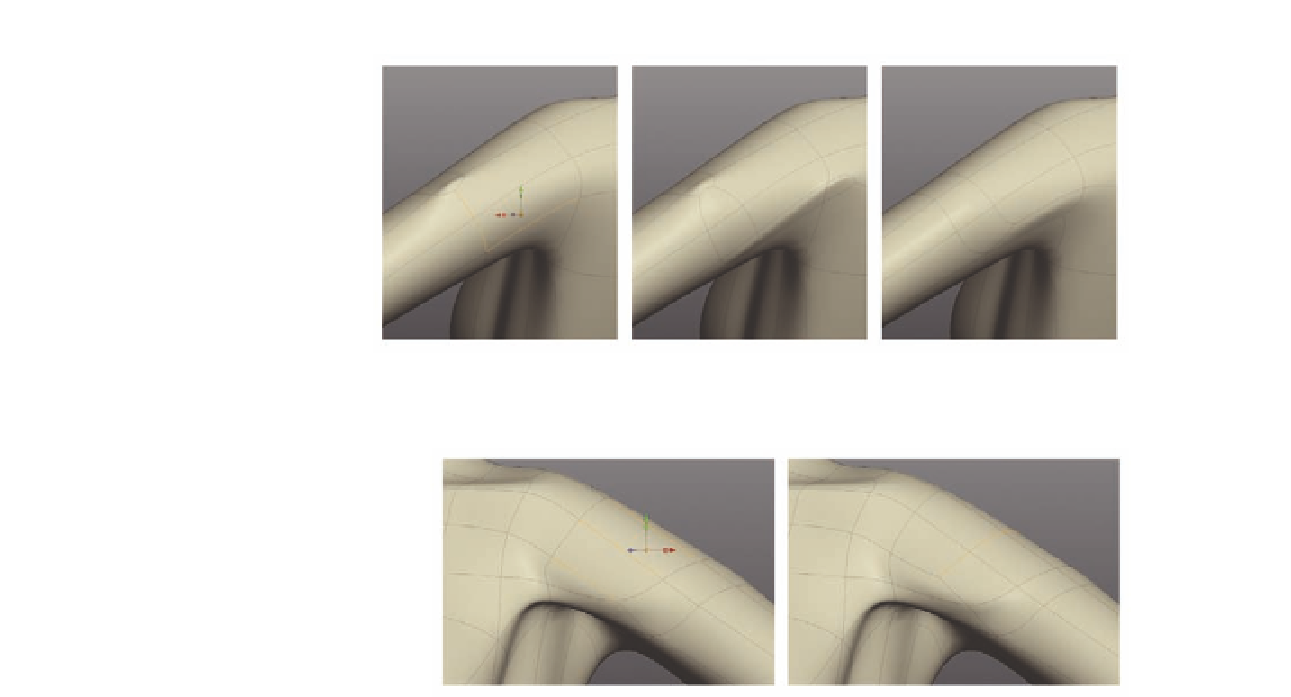Graphics Programs Reference
In-Depth Information
FIG. 6.24
Clean up the back of her shoulder.
FIG. 6.25
S p l it the geometry over the
shoulder to remove the triangle.
●
Select the edges running up from this triangle (Figure 6.25a) and
Cut
them, turning the triangle into a quad and giving us some extra geometry
to play with.
The shoulder topology is now complete. We rerouted the l ow of the
polygons to follow the deltoid and pectoral muscles, making the area appear
more natural. Use your reference material to work more on the overall shape
of the clavicle, shoulder, and armpit area.
Breasts
We have one more section to look at before we begin working on her back—
her breasts. Currently they are l at with no detail, which would be perfect for
most models, but if you need a nude character, she will need nipples.
●
Following Figure 6.26, select the four quads at the center of her chest.
●
Press
Z
to perform an
Extrude
and scale the new polygons, making them
slightly smaller (Figure 6.26c).
●
With the geometry still selected, create another
Extrude
, this time scaling
it in even further, to the general size of the nipple. This will form the areola
( Figure 6.26 d).
●
Now create a i nal
Extrude
, this time moving the new geometry out to
form the nipple itself.