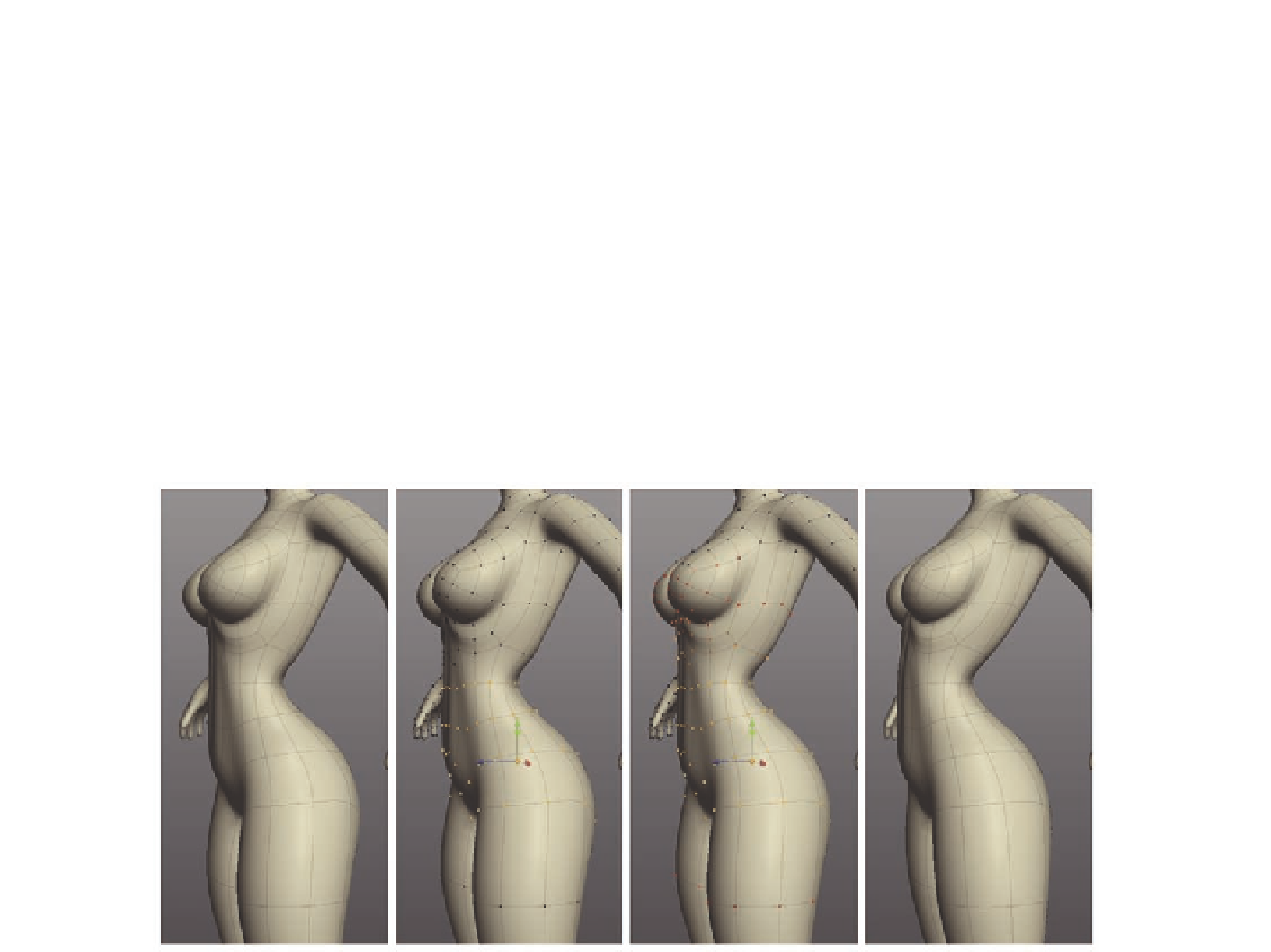Graphics Programs Reference
In-Depth Information
FIG. 6.11
T h e S oft Selection tool options.
FIG. 6.12
Use the Soft Selection tool to move the hips forward.
This leaves us with four triangles, but we can use these and turn them into
quads, while adding more detail into the area.
●
Select the three horizontal edges next running from the upper to the
lower triangle (Figure 6.13f ) and create another
C
ut
.
●
As you can see from Figure 6.13g, this gives us back the quads.
●
A s a i nal step, select the middle four quads and press
Z
t o
Extrude
them.
However, rather than moving the geometry into the model or out, simply
scale it, making it smaller for now. This extra extrude will give us the
polygons we need to form the actual navel.
Now we have the correct topology and can start to work on her navel.