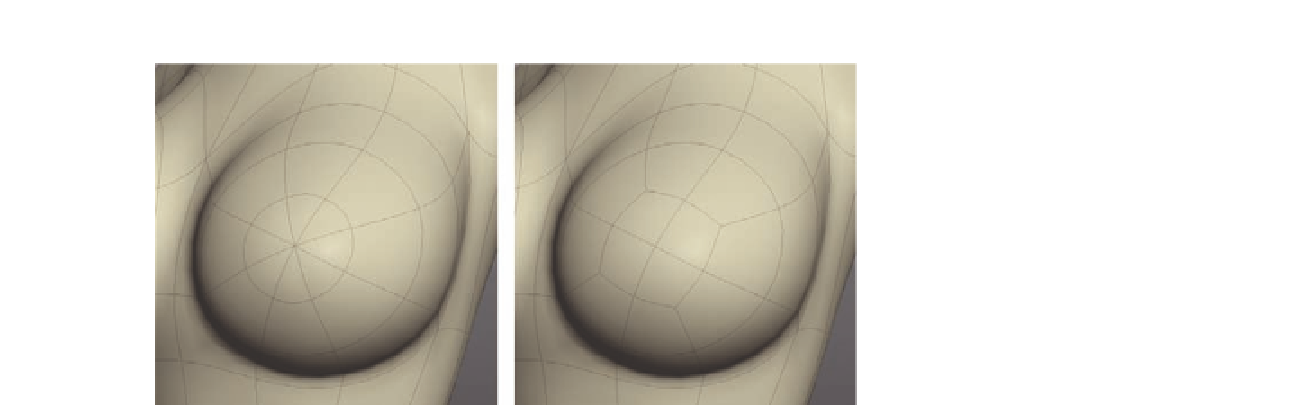Graphics Programs Reference
In-Depth Information
FIG. 5.109
C onvert the triangles at the front of the chest into quads.
●
Next, select the edge below the two new triangles and
Merge
it.
●
Again, this gives us four new triangles, so select and delete the dividing
edges shown in Figure 5.108e.
One last area is staring us right in the face: the front of each breast is made up
entirely of triangles. Because there is an even number of triangles—eight to
be exact—we can delete every second edge from the ring.
●
As you can see from Figure 5.109, doing this leaves us quads, and
removes the pinching you might have been getting as you subdivided
your model.
We are done (for now). We created our base mesh that can now be stored and
used on numerous projects, and is perfect for sculpting.
Additionally, we managed to make it completely from quads.
●
If you want to see for yourself, go to
Editors/Options
>
Scene Info
.
In Figure 5.110, we can see at the bottom that we have 880 four-sided faces,
0 three-sided, and 0 that have more than four sides—excellent, Figure 5.111
shows the i nal Base Mesh model.
Before moving on to the next chapter, spend some time on the model,
adjusting the shape to suit your needs. When you are happy with the results,
place it in the Silo Primitives folder (see Chapter 4) so you can easily access it
in the future.
(You can i nd the Silo scene created in this section in Chapter05/Files/05_
Complete.sib.)
In the following chapters, we start to add detail to this model, giving her a bit
more personality, depth, and a face.