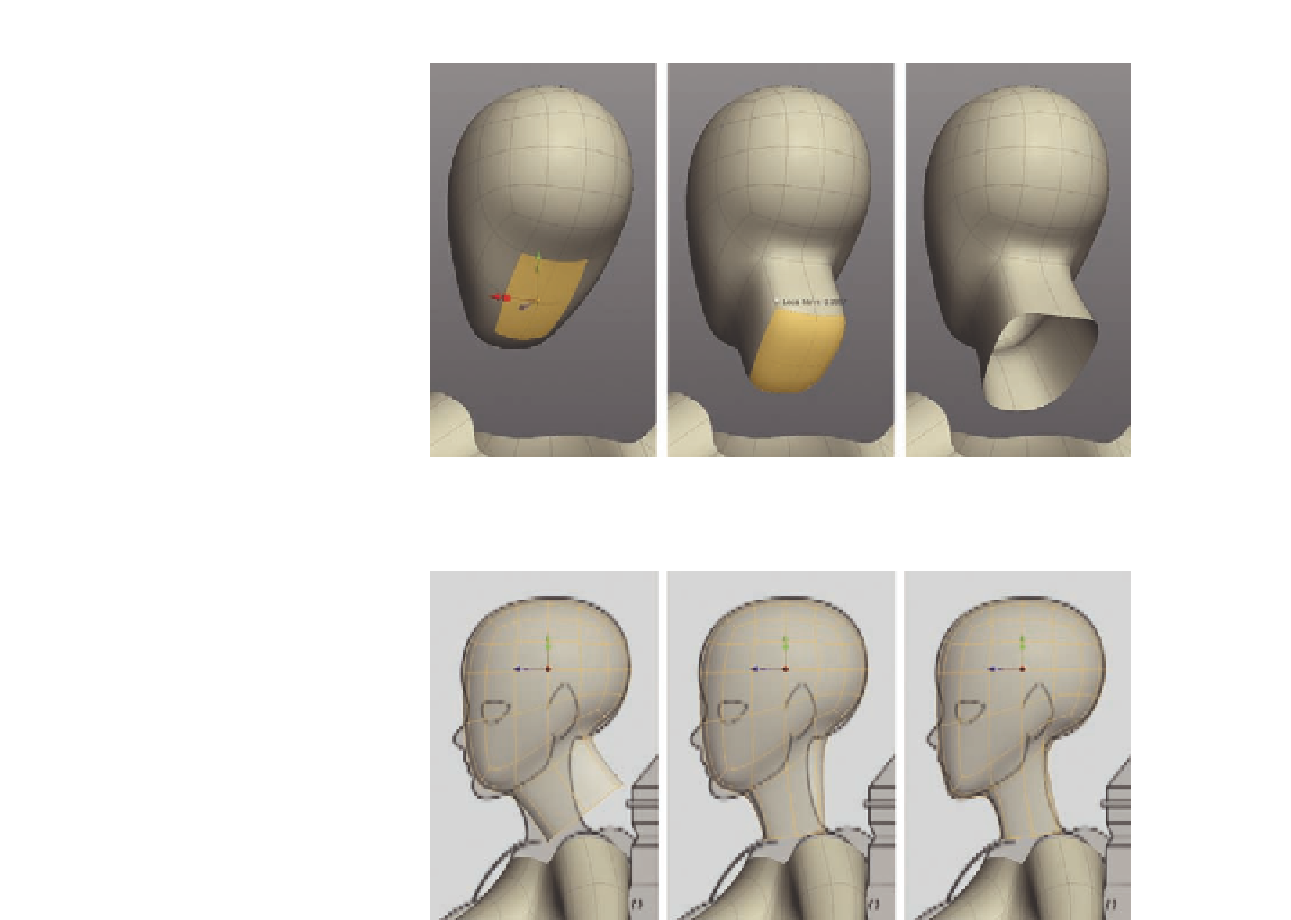Graphics Programs Reference
In-Depth Information
FIG. 5.100
Extrude faces beneath the head for the neck.
FIG. 5.101
F ix the neck in the side viewpanel.
Now that we have the head and neck, we can start to connect them to the
main body.
●
First, select both models and combine them into a single mesh. Right click,
and from the context menu select
Combine
.
●
Next, select the edge ring around the lower neck (Figure 5.103a).
●
Press
Z
to create an extrusion and scale out the new edges to reveal the
additional faces (Figure 5.103b).
●
We only want to connect the front three vertices for now, so select and
Merge
(
Alt
M
) each pair to connect them (Figure 5.103c).
Because there are more faces around the shoulder than there are on the neck,
we need to connect this area dif erently using a combination of tools.