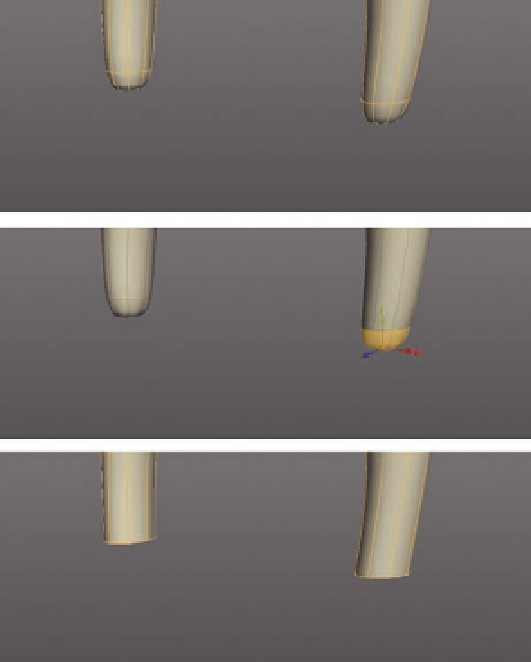Graphics Programs Reference
In-Depth Information
FIG. 5.81
R e m ove the lower cap from the legs.
FIG. 5.82
Use the Extrude tool to create the main foot shape.
●
Select the front four polygons and extrude them to add an extra section at
the front of the foot (Figure 5.83b).
●
In turn, select and extrude each of the four new polygons to create the
toes ( Figure 5.83c and 5.83d ).
That's the geometry for the i rst four toes created, so let's next add the
pinkie toe.
●
Select the face on the outer edge of the foot, the one shown in Figure 5.84a,
just behind the toe.
●
Extrude
this out to the side.