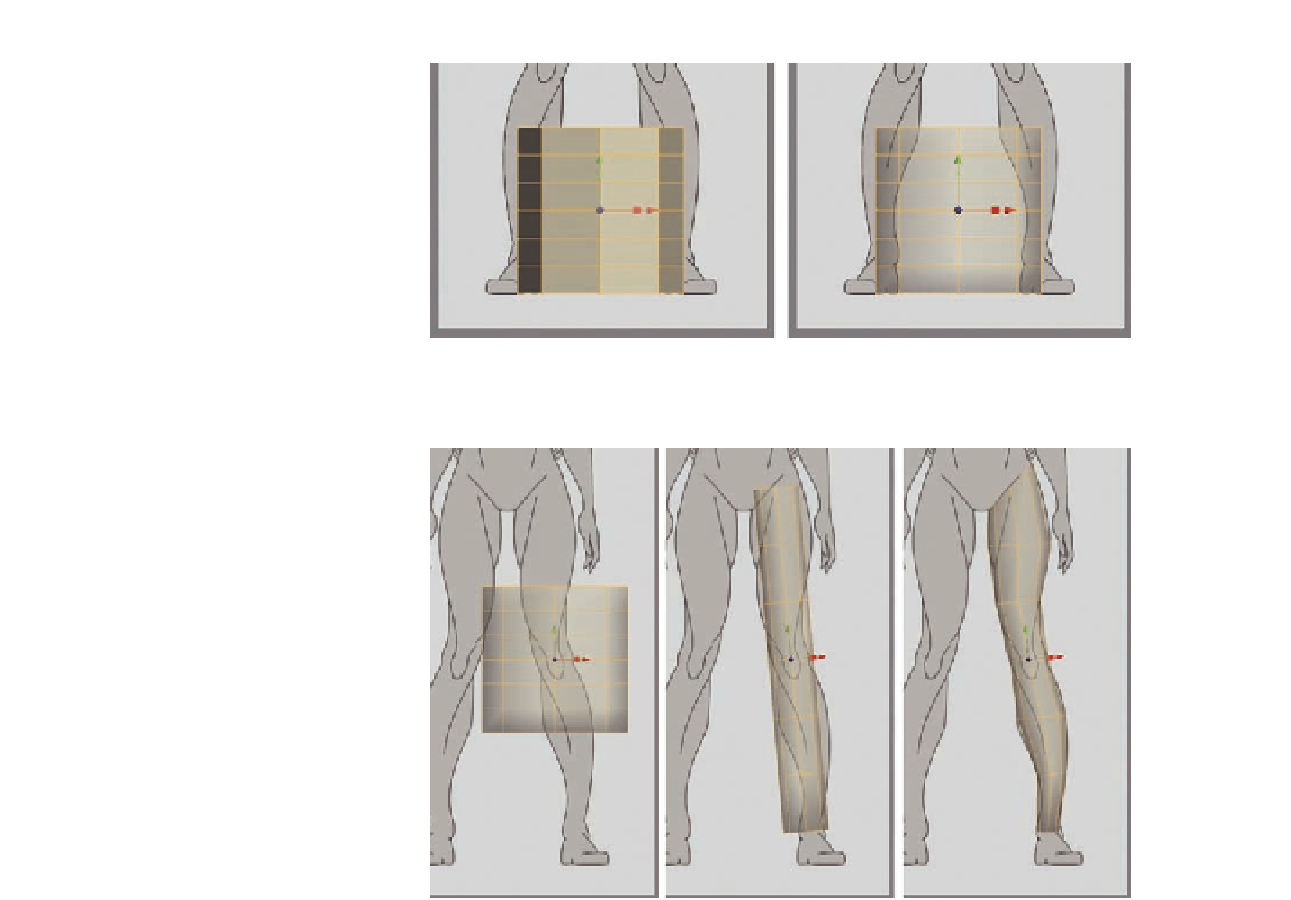Graphics Programs Reference
In-Depth Information
FIG. 5.70
Create a new cylinder for the leg and enable Ghost Shading Mode.
FIG. 5.71
In the front view, adjust the leg to fi t the concept.
●
Now work on the shape. By editing the vertices or edges, scale each edge
loop until you get the general leg shape (Figure 5.71c).
●
Now switch to the side viewport.
●
Repeat the process shown in Figure 5.72, adjusting the cylinder to match
the shape of the leg. As with the arm, feel free to rotate each edge loop to
follow the natural contours of the limb.
When i nished, you might i nd that the lower leg is quite angular, particularly
around the knee and calf area. We can smooth this out by adding extra
geometry into the model.
●
Following Figure 5.72c, select the two edge loops below the knee.
●
Holding
B
, bevel these to create two new edge loops. Move your
mouse to adjust the spacing so they are even on both sides