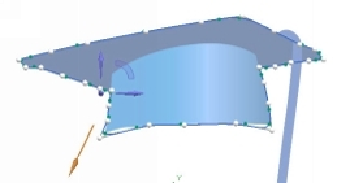Graphics Reference
In-Depth Information
21.
On the
Studio Spline
dialog, select
Type > By Poles
.
22.
Drag the pole, as shown.
23.
Likewise, modify the other pole locations, as shown.
24.
Select a point on the spline, as shown. A new pole is added.
25.
Drag the new pole to modify the spline.
26.
Likewise, add poles wherever they are required, and modify their position.
27.
Click
OK
.
28.
Click on the image and select
Hide
.