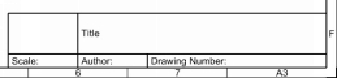Graphics Reference
In-Depth Information
16.
Change the height of the top row.
17.
Click
Yes
on the message box.
18.
Click the right mouse button in the second cell of the top row. Select
Settings
.
19.
On the
Settings
dialog, select
Prefix/Suffix
from the tree.
20.
Type-in
Title:
in the
Prefix
box.
21.
Click
Close
.
22.
Likewise, add prefixes to other cells.
23.
Click the right mouse button in the first cell of the top row.
24.
Click
Import > Image
.
25.
Select your company logo image and click
OK.
26.
On the ribbon, click
Drafting Tools > Drawing Format > Define Title Block
.
27.
Click on the table, and then click
OK
.