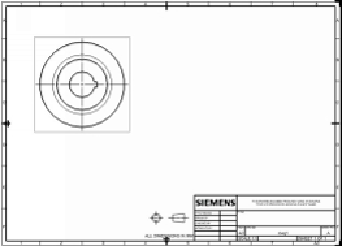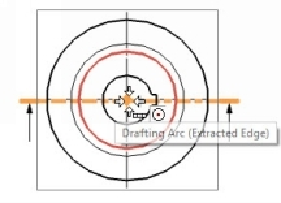Graphics Reference
In-Depth Information
Generating the Base View
1.
To generate the base view, click
Base View
on the
View
group; the
Base
View
message box appears.
2.
Click
Yes
on the message box; the
Part Name
dialog appears.
3.
Browse to the location NX 10/C3/Oldham_Coupling and double-click on
Flange.prt
; the
Base View
dialog appears.
In addition, the view appears along with the pointer.
4.
Under the
Model View
section, select
Model View to Use > Front
.
5.
Place the view as shown in figure; the
Projected View
dialog appears.
6.
Click
Close
to close the dialog.
Generating the Section View
1.
To generate a section view, click
Home > View > Section View
on the rib-
bon; the
Section View
dialog appears.
2.
Click on the base view; the section line appears.
3.
Click on the center point of the base view.
4.
Drag the pointer toward right and click to position the section view.