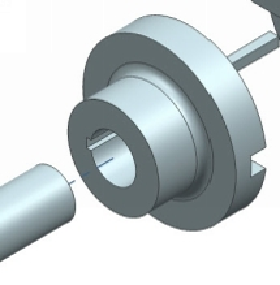Graphics Reference
In-Depth Information
5.
Click
OK
to create the traceline.
6.
Click the
Tracelines
button on the
Exploded Views
group.
7.
Under the
Start
section, select
Inferred > End Point
.
8.
Select the edge on the key way of the shaft.
9.
Double-click on the arrow displayed on the edge to reverse the direction.
10.
Under the
End
section, select
Inferred > End Point
.
11.
Click on the edge on the key.