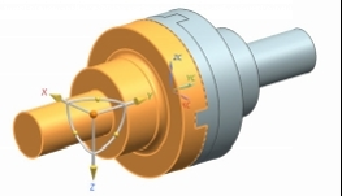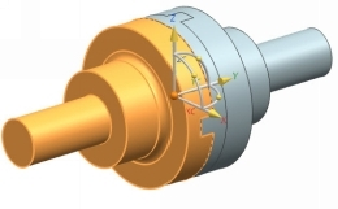Graphics Reference
In-Depth Information
9.
Click
Move Objects
on the dialog; the dynamic triad appears on the flange sub-
assembly.
10.
Click the
Snap Handles to WCS
button on the
Edit Explosion
dialog; the
dynamic triad snaps to WCS.
11.
Click the
Y-Handle
on the dynamic triad.
12.
Enter -
100
in the
Distance
box.
13.
Click
OK
to explode the flange subassembly.
14.
Click
Edit Explosion
button on the
Exploded Views
group.
15.
Click
Select Objects
on the
Edit Explosion
dialog.
16.
Rotate the model and select the Key from the assembly.
17.
Click
Move Objects
on the dialog.