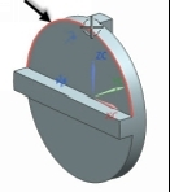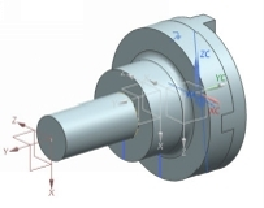Graphics Reference
In-Depth Information
13.
Click
OK
to assemble the subassembly.
Placing second instance of the Sub-assembly
1.
Insert another instance of the Flange subassembly.
2.
Apply the
Touch Align
and
Concentric
constraints. Note that you have to click
the
Reverse Last Constraint
button while applying the
Concentric
constraint.
Saving the Assembly
1.
Click
Save
on the
Quick Access Toolbar
, or click
File > Save
.
TUTORIAL 2
In this tutorial, you produce the exploded view of the assembly created in the previous tu-
torial.