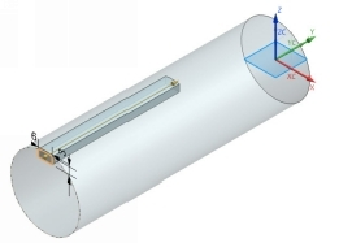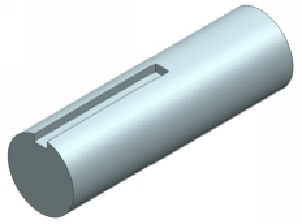Graphics Reference
In-Depth Information
8.
Click
OK
to construct the cut feature.
Saving the Part
1. Click
File > Save > Save
; the
Name Parts
dialog appears.
2. Type
Shaft
in the
Name
box and click
Folder
button.
3. Browse to NX 10/C2 folder and then click
OK
button twice.
4. Click
File > Close > All Parts
.
TUTORIAL 4
In this tutorial, you construct a Key by performing the following:
•
Constructing a Block
•
Applying draft
Constructing Extruded feature
1.
Open a new part file.
2.
On the ribbon, click
Home > Feature > More > Design Feature > Block
.
3.
On the
Block
dialog, select
Type > Origin and Edge Lengths
.
4.
Type-in
6
,
50
, and
6
in the
Length (XC)
,
Width (YC)
, and
Height (ZC)
boxes,
respectively.