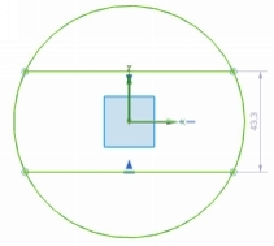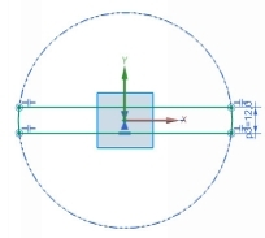Graphics Reference
In-Depth Information
6.
Click
Close
on the
Make Symmetric
dialog.
Adding Dimensions
7. Double-click on the dimension displayed in the sketch.
8. Type-in 12 in the box displayed.
9. Click
Close
on the dialog.
Trimming Sketch Entities
1.
Click
Trim Recipe Curve
on the
Direct Sketch
group.
2.
Click on the projected element.
3.
Click on the two horizontal lines.
4.
On the
Trim Recipe Curve
dialog, click
Discard
under the
Region
section.
5.
Click
OK
to trim the projected elements.
6. Click
Finish Sketch
on the
Direct Sketch
group.
7. To change the view to isometric, click
View > Orientation > Isometric
.
Extruding the Sketch
1.
Click on the sketch, and then click
Extrude
on the
Shortcuts toolbar
; the
Ex-
trude
dialog appears.