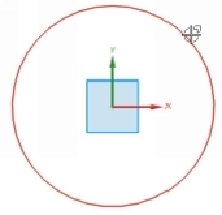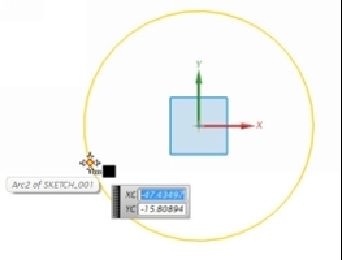Graphics Reference
In-Depth Information
To construct additional features on the part, you need to sketch on the model faces or
planes, and then convert them into features.
1.
Click
Static Wireframe
on the
View
tab.
2.
Click
Sketch
on the
Direct Sketch
group.
3.
Click on the front face of the part to select it, and then click
OK
.
4.
Click
Direct sketch
>
More Curve > Project Curve
on the ribbon; the
Project Curve
dialog appears.
5.
Click on the circular edge.
6.
Click
OK
on the
Project Curve
dialog; the circular edge projects onto the
sketch plane.
7.
Click
Line
on the
Direct Sketch
group.
8.
Click on the circle to specify the first point of the line.
9.
Move the pointer towards right.
10.
Click on the circle; a line is drawn.