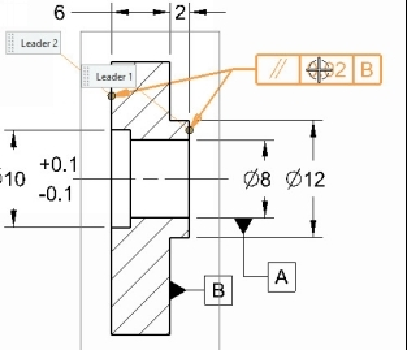Graphics Reference
In-Depth Information
9.
Select
B
from the
Primary Datum Reference
drop-down.
9.
Expand the Leader section, and click
Select Terminating Object
.
10.
Select an edge parallel to the Datum B.
11.
Click Sele
ct Terminating Object
and select another edge which is parallel to
the Datum B.
10.
Click
Close
.
Placing the Surface Texture Symbols
1.
Click Home >
Annotation > Surface Finish Symbol
on the Ribbon.
2.
Set the
Roughness (a)
value to 63 on the dialog.
3.
Click on the inner cylindrical face of the hole, as shown below.
4.
Click
Close
.