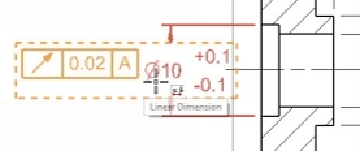Graphics Reference
In-Depth Information
8.
Click
Close
.
Placing the Feature Control Frame
1.
Click
Home > Annotation > Feature Control Frame
on the Ribbon.
2.
On the dialog, select
Circular Runout
from the
Characteristic
drop-down.
3.
Type-in
0.02
in the
Tolerance
box.
4.
Select
A
from the
Primary Datum Reference
drop-down.
5.
Place the pointer on the counterbore diameter dimension.
6.
Click when a dashed rectangle appears.
7.
On the dialog, select
Parallelism
from the
Characteristic
drop-down.
8.
Type-in
0.02
in the
Tolerance
box.