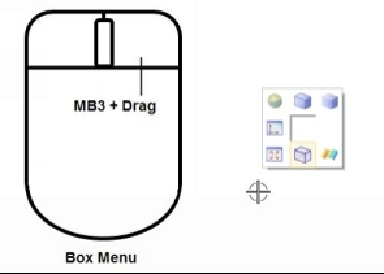Graphics Reference
In-Depth Information
Color Settings
To change the background color of the window, click
View > Visualization > More > Edit
Background
; the
Edit Background
dialog appears. Click the
Plain
option to change the
background to plain. Click on the color swatches; the
Color
dialog appears. Change the
background color and click
OK
twice.
Shortcut Keys
CTRL+Z
(Undo)
CTRL+Y
(Repeat)
CTRL+S
(Save)