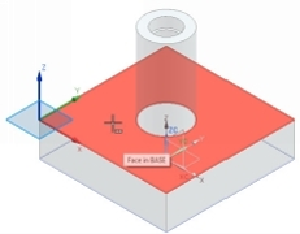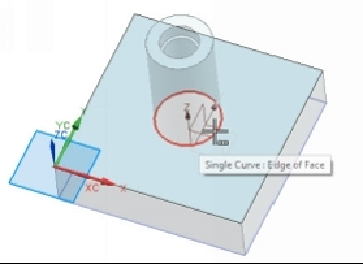Graphics Reference
In-Depth Information
3. Click
OK
on the
Create New Component
dialog.
4. In the Assembly Navigator, double-click on the
Flange
to activate the
Work part
mode.
5.
Click
Home > Direct Sketch > Sketch
on the Ribbon.
6.
On the Top Border Bar, set the
Selection Scope
to
Entire Assembly
.
7.
Select top face of the Base.
8.
Click
OK
.
9.
On the ribbon, click
Home > Direct Sketch > Project Curve
.
10.
On the Top Border Bar, click the
Create Interpart Link
icon.
11.
Select the circular edge of the Base.
12.
Click
OK
twice.
13.
Draw a circle of 120 mm diameter.