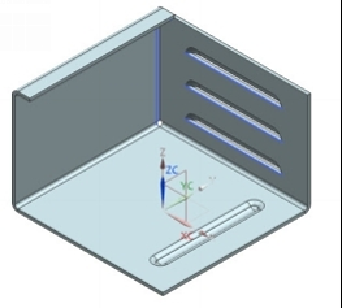Graphics Reference
In-Depth Information
4.
Click
Finish
on the ribbon.
5.
Under the
Bead Properties
section, select
Cross Section > Circular
.
6.
Set
Depth
to 4 and click the
Reverse Direction
icon below it
7.
Set
Radius
to 4.
8.
Select
End Condition > Formed
.
9.
Click
OK
to add the bead.
Adding the Drawn Cutout
1.
To add the drawn cutout, click
Home > Punch > Drawn Cutout
on the rib-
bon.
2.
Select the face of the contour flange.