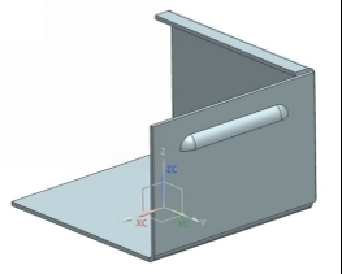Graphics Reference
In-Depth Information
7.
Type-in
10
in the
Width
box and click the
Reverse Direction
icon below it.
8.
Click
OK
to add the louver.
Making the Pattern Along curve
1.
On the ribbon, click
Home > Feature > Pattern Feature
.
2.
Select the louver feature.
3.
On the
Louver
dialog, under
Pattern Definition
section, select
Layout >
Along
.
4.
Under
Direction 1
section, click
Select Path
.
5.
On the Top Border Bar, select
Curve Rule > Single Curve
.
6.
Select the vertical edge of the flange feature.
7.
Under the
Direction 1
section, select
Spacing > Count and Span
.
8.
Set
Count
to 3.
9.
Set
% Span By
as 60.
10.
Make sure that the arrow points downwards. You can double-click on it to re-
verse its direction.
11.
Click
OK
to construct the pattern along curve.