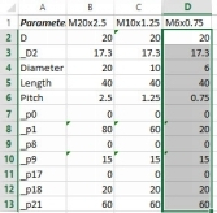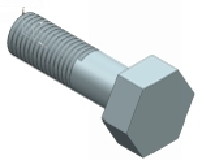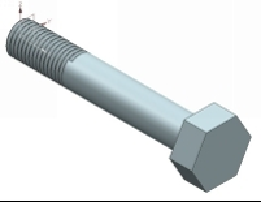Graphics Reference
In-Depth Information
13.
Click
ADD-INS > Update NX Part
.
14.
Save and close the spreadsheet. The part is updated.
15.
On the ribbon, click
Tools > Utilities > Spreadsheet
.
16.
Select the contents of the column C.
17.
Click
ADD-INS > Update NX Part
.
18.
Save and close the spreadsheet. The part is updated.
19.
Likewise, select the contents of the column
B
and click
Update NX Part
.
20.
In
the
spreadsheet,
enter
the
location
and
part
name
(for
example:
C:\Users\Public\Documents\M20x2.5)
at
the
bottom
of
the
B,
C,
and
D
columns. The part names should be M20x2.5, M10x1.25, and M6x0.75.
21.
Drag the pointer across the A2 and D14 cells.