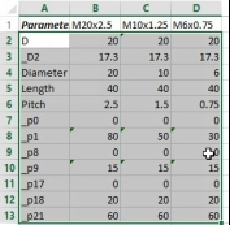Graphics Reference
In-Depth Information
6.
Likewise, change the expressions of D values in columns
C
and
D
to
=Diamet-
er
.
7.
Edit the values of the highlighted rows, as shown.
8.
Drag the pointer across the A2 and D13 cells.
9.
Click
ADD-INS > Define Expr Rng
on the ribbon.
10.
Click
ADD-INS > Options > NX Preferences
.
11.
Uncheck the
Use Fixed Update Range
option and click
OK
.
12.
Select the contents of the column D.