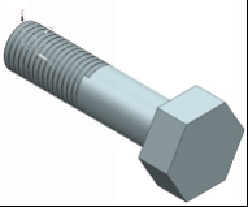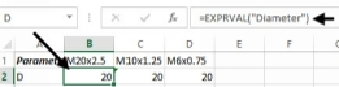Graphics Reference
In-Depth Information
Instead of updating the pitch and diameter values manually, you can use a spreadsheet to
change all the values.
Creating Family of Parts
1.
On the ribbon, click
Tools > Utilities > Spreadsheet
. The Worksheet in
Modeling is opened.
2.
In the Worksheet environment, click
ADD-INS > Extract Expr
on the ribbon.
The expressions are added to the spreadsheet.
3.
Copy the contents of column
B
into column
C
and
D
.
4.
Type M20x2.5, M10x1.25, and M6x0.75 in the first rows of columns B, C, and
D, respectively.
5.
Click in the second row of the column B and change its expression to
=EXPRVAL("Diameter")