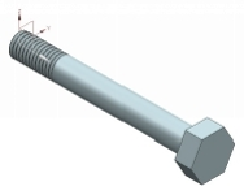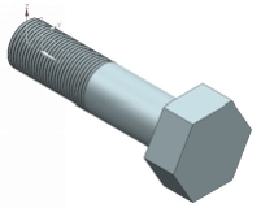Graphics Reference
In-Depth Information
30.
Type
Diameter
in the
Formula
box to make the major diameter value equal to
the diameter of the cylinder.
31.
Click
Accept Edit
.
32.
Select
p22 (Threads (3) Pitch)
.
33.
Type
Pitch
in the
Name
box and click
Accept Edit
.
34.
Select
p20 (Threads (3) Minor Diameter)
.
35.
Type
D2
and
D-1.08*Pitch
in the
Name
and
Formula
boxes, respectively.
36.
Click
Accept Edit
.
37.
Select
p23 (Threads (3) Length)
.
38.
Type
Length
and
2*D
in the
Name
and
Formula
boxes, respectively.
39.
Click
Accept Edit
and
OK
. The model is updated, as shown.
40.
Select the
Extrude (1)
feature from the
Part Navigator
.
41.
Expand the
Details
section on the
Part Navigator
.
42.
Double-click on the
Diameter
value and type 20. The model is updated, as
shown.
43.
Select the
Threads
feature from the
Part Navigator
and change the Pitch value
in the
Details
section to 2.5. The pitch and minor diameter of the threads are
updated.