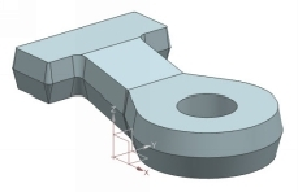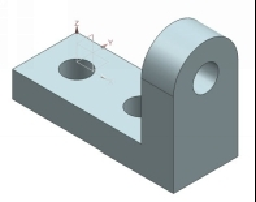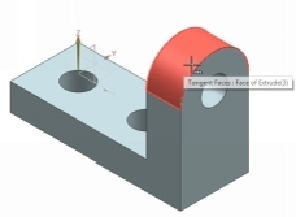Graphics Reference
In-Depth Information
16.
Click on the parting surface and select
Hide
.
17.
Save and close the file.
TUTORIAL 12
In this tutorial, you will learn to apply draft using the
Tangent to Faces
option.
1.
Download and open the Tutorial 12 file and open it.
2.
On the ribbon, click
Home > Feature > Draft
.
3.
On the
Draft
dialog, select
Type > Tangent to Faces
.
4.
Select the Z-axis from triad to define the drafting direction.
5.
Select the cylindrical face. The faces connected tangentially to the cylindrical
face are drafted
6.
Type
10
in the
Angle 1
box and click OK.