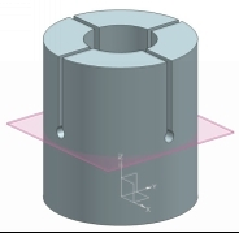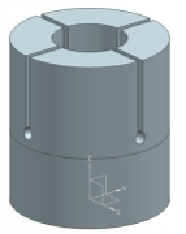Graphics Reference
In-Depth Information
2.
On the ribbon, click
Home > Feature > More > Divide Face
.
3.
Select the outer cylindrical face of the geometry.
4.
Click
Select Object
under the
Dividing Objects
section.
5.
Select the datum plane.
6.
Leave the
Projection Direction
to
Normal to Face
.
7.
Click
OK
. The cylindrical face is divided into two parts.
Applying Draft using the To Parting Edges option
1.
On the ribbon, click
Home > Feature > Draft
.
2.
On the
Draft
dialog, select
Type > To Parting Edges
.
3.
Click
Select Plane
under the
Stationary Plane
section.
4.
Select any point on the parting edge.