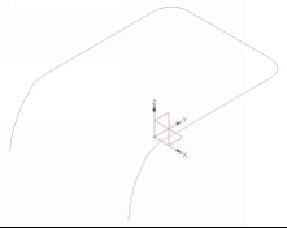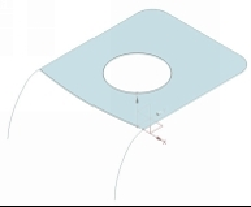Graphics Reference
In-Depth Information
6.
Right click on the Composite Curve and select
Show Parents
.
7.
On the ribbon, click
Home > Feature > More > Associate Copy > Extract
Geometry
.
8.
On the
Extract Geometry
dialog, select
Type > Face
.
9.
Select the top face of the geometry and click
OK
.
10.
Right click on the extracted face and select
Hide Parents
.
11.
Right click on the extracted face and select
Show Parents
.
12.
On the ribbon, click
Home > Feature > More > Associate Copy > Extract
Geometry
.
13.
Select
Type > Region of Faces
.
14.
Select the inner horizontal face of the shell feature.