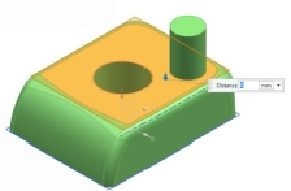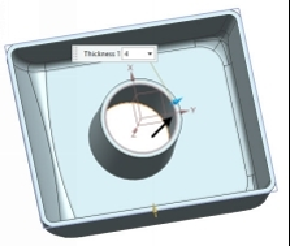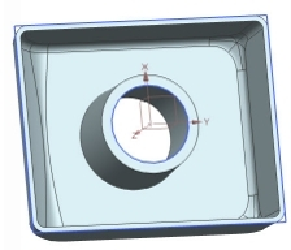Graphics Reference
In-Depth Information
Shell with an Alternate Thickness
1.
On the ribbon, click
Home > Feature > Shell
.
2.
Select the bottom face of the geometry.
3.
Under the
Thickness
section, type-in 2 in the
Thickness
box.
4.
Expand the
Alternate Thickness
section and click
Select Face
.
5.
Select the cylindrical face, as shown.
6.
Under the
Alternate Thickness
section, type-in 4 in the
Thickness
box.
7.
Click
OK
.
Offset Face