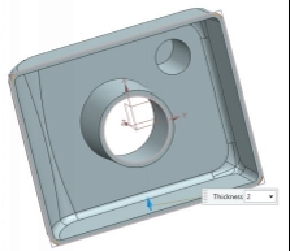Graphics Reference
In-Depth Information
9.
Click the
Perpendicular
icon and select the YZ plane.
10.
Type-in
20
in value box and click
OK
.
Split Body
1.
Create a shell feature by removing the bottom face.
Notice that the Boss feature is also shelled. To avoid this, you need to separate the boss
feature from the other body.
2.
On the Part Navigator, right click on the
Shell
feature and select
Delete
.
3.
On the ribbon, click
Feature > More > Trim > Split Body
.
4.
Select the model to define the target body.
5.
Select
Tool Option > New Plane
.
6.
Under the
Tool
section, click
Specify Plane
.
7.
Select the top face of the geometry and click
OK
.