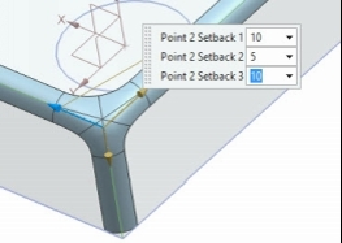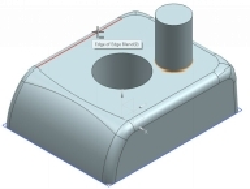Graphics Reference
In-Depth Information
13.
Click
OK
.
Creating a Boss
1.
On the ribbon, click
Home > Feature > More > Design Features >Boss
.
2.
On the
Boss
dialog, type-in 20 and 30 in the
Diameter
and
Height
boxes, re-
spectively.
3.
Click on the top face of the geometry and click
OK
.
4.
On the
Positioning
dialog, click the
Horizontal
icon.
5.
Select the edge, as shown.
6.
Select the circular edge on the top face, as shown.
7.
Select the
Arc Center
button.
8.
Type-in
30
in the value box and click
Apply
.