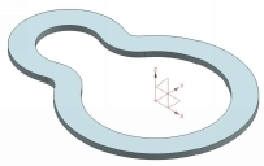Graphics Reference
In-Depth Information
4.
Click on any edge of the top face.
5.
On the
Offset Curve
dialog, set the
Distance
value to
20
.
6.
Click the
Reverse Direction
button.
7.
Click
OK
.
8.
Click
Finish
.
9.
On the
Extrude
dialog, click the
Reverse Direction
button under the
Dir-
ection
section.
10.
Click
OK
.
Constructing the Extruded cut
1.
On the ribbon, click
Home > Feature > Extrude
.
2.
Click on the top face of the model geometry.
3.
On the ribbon, click
Home > Curve > Polygon
.
4.
On the
Polygon
dialog, type-in
6
in the
Number of Sides
box.
5.
Select
Size > Circumscribed Radius
.
6.
Set the
Radius
to
4
.
7.
Set the
Rotation
to
0
.
8.
Click to define the center point of the polygon.