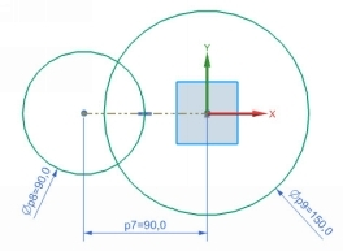Graphics Reference
In-Depth Information
TUTORIAL 7
In this tutorial, you create the model shown in figure.
Constructing the first feature
1.
Open a new part file.
2.
On the ribbon, click
Home > Features > Extrude
.
3.
Click on the XY plane.
4.
Construct two circles and add dimensions to them.
5.
On the ribbon, click
Home > Curve > Quick Trim
and trim the intersect-
ing entities.