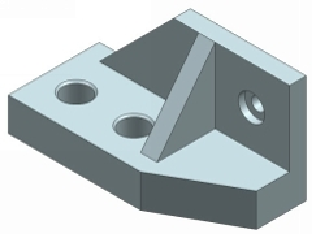Graphics Reference
In-Depth Information
2.
Double click on the linear dimension of the extrude feature.
3.
On the
Feature Dimension
dialog, type-in 20 in the value box and click
OK
.
4.
Right click and select
Refresh
or press F5.
Editing Features by Double-clicking
1.
Double-click on the chamfer.