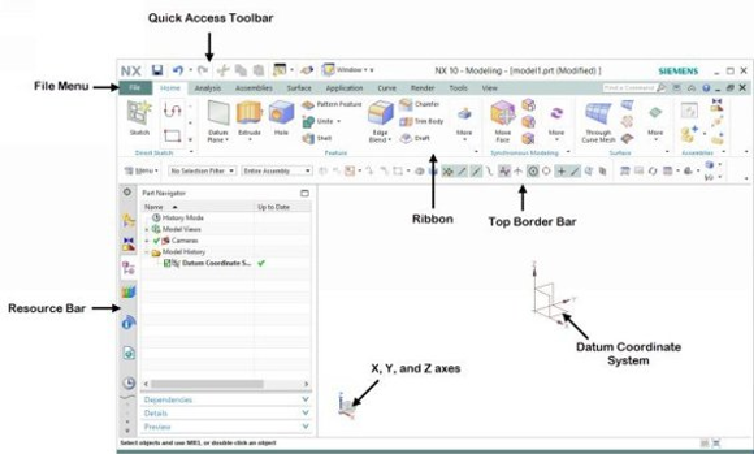Graphics Reference
In-Depth Information
Notice these important features of the NX window.
User Interface
Various components of the user interface are discussed next.
Quick Access Toolbar
This is located at the top left corner of the window. It consists of the commonly used com-
mands such as
Save
,
Undo, Redo, Copy
, and so on.
File Menu
The
File Menu
appears when you click on the
File
icon located at the top left corner of the
window. The
File Menu
consists of a list of self-explanatory menus. You can see a list of
recently opened documents under the
Recently Opened Parts
section. You can also switch
to different applications of NX.
Ribbon
A ribbon is a set of tools, which are used to perform various operations. It is divided into
tabs and groups. Various tabs of the ribbon are discussed next.