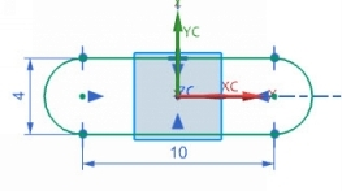Graphics Reference
In-Depth Information
14.
Close the
Profile
dialog.
15.
On the ribbon, click
Home > Direct Sketch > More > Make Symmetric
.
16.
Select the two arcs and click on the vertical axis.
17.
Click
Reset
on the
Make Symmetric
dialog.
18.
Select the horizontal lines, and then click on the horizontal axis.
19.
Add dimensions to the sketch.
20.
Click
Finish Sketch
on the
Direct Sketch
group.
21.
To construct a tube feature, click
Home > Surface > More > Tube
on the
ribbon.
22.
Select the sketch.
23.
On the
Tube
dialog, type-in 1.5 and 0 in the
Outer Diameter
and
Inner Dia-
meter
boxes, respectively.
24.
Click
OK
to construct the tube feature.