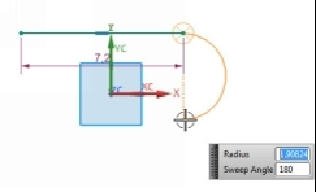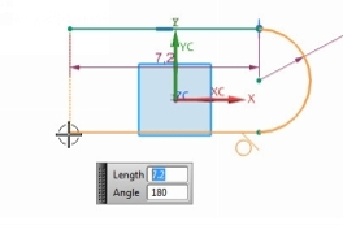Graphics Reference
In-Depth Information
7.
On the
Profile
dialog, click
Arc
.
8.
Drag the mouse toward right, and then downwards.
9.
Click to draw the arc.
10.
Drag the mouse toward left and click to define a horizontal line.
11.
On the
Profile
dialog, click
Arc
.
12.
Drag the mouse toward left, and then upwards.
13.
Click on the start point of the sketch to draw the arc